Free Software Alternatives For Authors And Publishers
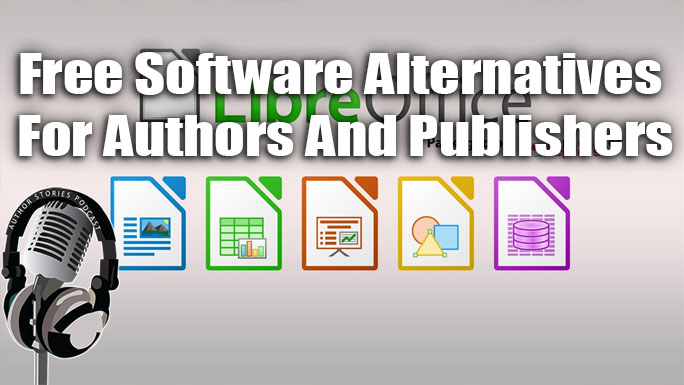
Greetings from the Author Stories Podcast quarantine bunker. This is a tough time for a lot of people and folks find themselves home from work and possibly with a lot of time on their hands. With being home from work for an extended period of time, there are a lot of folks that are experiencing a temporary pinch in finances. As writers and publishers, we depend on our computers and the software that runs on them to get the job done. When you’ve been stuck at home for an extended period of time and finances begin to get tight, some of the first budget cuts you may be tempted to slash are software subscriptions.
Over the last few years, the trend has gradually gone toward subscription-based software. Microsoft word has gone from a standalone package to a bundle of software that is packaged with cloud storage, team collaboration, and much more. While possibly helpful, the bloat has gotten out of control. Not to mention that if you subscribe on a month-to-month basis, that ten dollars might be better spent on food or toilet paper in the near future.
I thought it might be a good time to look at some free alternatives for authors to consider installing and getting familiar with. The last thing you want to happen is to be locked out of software because you can’t continue to pay. As authors, we should always be in control of our data and not held hostage.
LibreOffice
LibreOffice is a powerful and free office suite, a successor to OpenOffice(.org), used by millions of people around the world. Its clean interface and feature-rich tools help you unleash your creativity and enhance your productivity. LibreOffice includes several applications that make it the most versatile Free and Open Source office suite on the market: Writer (word processing), Calc (spreadsheets), Impress (presentations), Draw (vector graphics and flowcharts), Base (databases), and Math (formula editing).
LibreOffice is compatible with a wide range of document formats such as Microsoft® Word (.doc, .docx), Excel (.xls, .xlsx), PowerPoint (.ppt, .pptx) and Publisher. But LibreOffice goes much further with its native support for a modern and open standard, the Open Document Format (ODF). With LibreOffice, you have maximum control over your data and content – and you can export your work in many different formats including PDF.
Download LibreOffice for free at https://www.libreoffice.org/download/download/
Available for Windows, Mac, and Linux operating systems.
I like to write in a plain text editor, and there are a few that are free and offer the ability to have multiple tabs open. I use Gedit and Notepad ++ for a lot of my day to day work, including drafting blog posts, show notes for podcasts, taking notes from and article that might come in handy in my writing, notes during a podcast interview, daily to do list, and much more. I like working in a text editor because I just need to capture text, not worry about formatting. Plain text is the universal standard and it’s very difficult to corrupt plain text. The files are super lightweight and portable. Most computer operating systems come with a text editor built in with basic features, but I find the upgrade to a tabbed editor worth the time to download.
If you’re an author/publisher that designs book covers, or maybe you just need to make some text changes to a cover, then you more than likely use the Adobe suite of software including Photoshop. Adobe moved to a subscription model for their current software a few years ago, therefore here are a few options.
Gimp
GIMP is a cross-platform image editor available for GNU/Linux, OS X, Windows and more operating systems. It is free software, you can change its source code and distribute your changes.
Whether you are a graphic designer, photographer, illustrator, or scientist, GIMP provides you with sophisticated tools to get your job done. You can further enhance your productivity with GIMP thanks to many customization options and 3rd party plugins.
GIMP is an acronym for GNU Image Manipulation Program. It is a freely distributed program for such tasks as photo retouching, image composition and image authoring. The terms of usage and rules about copying are clearly listed in the GNU General Public License. There is a nice Frequently Asked Questions (FAQ) page.
YouTube help for Photoshop users to move to Gimp
There are stacks of open source programs for word processing and other office tasks, but far fewer for desktop publishing. Thankfully, Scribus is the only one you need. It’s packed with all the features you need for creating your own magazines, newsletters, posters and many other document types.
In fact, Scribus is so packed with professional-quality tools, it could even replace Adobe InDesign in the toolbox of indie designers and publishers.
Scribus has been in constant development for 13 years, and its powers include professional typesetting and color management (but not Pantone colors due to licensing, although you can add Pantone yourself) as well as online publications such as interactive forms and PDFs.
Download Scribus for Free here
I hope this is helpful in some way. Consider sharing this with someone that you think could benefit from it. Writing is supposed to be all about the words, and sometimes it’s easy to let our tools become more of a hindrance than the help they should be. It never hurts to do a checkup to see if there is some way to streamline what we do and how we do it.
Do you have a tip for cutting costs and streamlining your process during this shelter in place time? Share it in the comments.







